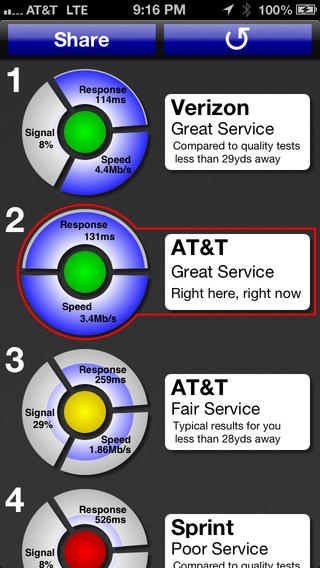CarrierCompare - Compare Speed Across Networks 1.1.1
Free Version
Publisher Description
Test your service and compare it to other networks with a single touch. "The iPhone app your wireless carrier doesn't want you to see" - CNNMoney "CarrierCompare is on a mission to hold mobile-phone carriers accountable" - Portfolio.com "I used this to compare service at both my office and home before signing a new contract. Ended up going with...the best service between the two locations and am very happy with the results." - Happy Customer "Very cool and useful app. Was thinking of switching service now I am for sure!" - Happy Customer " provides a *huge* advantage to consumer decisions" - Happy Customer "Do your fellow carrier sufferers a favor and run this app around where you live" - Happy Customer ------------------- Thinking about switching carriers but not sure who's the best for you at home, in the office, and around town? Use CarrierCompare to make a decision based on real data. Just touch the start screen and the app analyzes your service and compares it to results from fellow CarrierCompare users on competing networks. Share your results with friends on Facebook and Twitter - every person using CarrierCompare improves its accuracy! CarrierCompare actually rates and ranks your service based on measurements that truly affect your experience.
Requires iOS 5.0 or later. Compatible with iPhone, iPad, and iPod touch.
About CarrierCompare - Compare Speed Across Networks
CarrierCompare - Compare Speed Across Networks is a free app for iOS published in the System Maintenance list of apps, part of System Utilities.
The company that develops CarrierCompare - Compare Speed Across Networks is Amos Epstein. The latest version released by its developer is 1.1.1.
To install CarrierCompare - Compare Speed Across Networks on your iOS device, just click the green Continue To App button above to start the installation process. The app is listed on our website since 2012-04-13 and was downloaded 2 times. We have already checked if the download link is safe, however for your own protection we recommend that you scan the downloaded app with your antivirus. Your antivirus may detect the CarrierCompare - Compare Speed Across Networks as malware if the download link is broken.
How to install CarrierCompare - Compare Speed Across Networks on your iOS device:
- Click on the Continue To App button on our website. This will redirect you to the App Store.
- Once the CarrierCompare - Compare Speed Across Networks is shown in the iTunes listing of your iOS device, you can start its download and installation. Tap on the GET button to the right of the app to start downloading it.
- If you are not logged-in the iOS appstore app, you'll be prompted for your your Apple ID and/or password.
- After CarrierCompare - Compare Speed Across Networks is downloaded, you'll see an INSTALL button to the right. Tap on it to start the actual installation of the iOS app.
- Once installation is finished you can tap on the OPEN button to start it. Its icon will also be added to your device home screen.